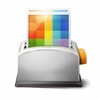2 reviews
6.6 k downloads
Take screen shots in three different ways
Advertisement
Advertisement
More information
| License | Free | |
| Op. System | Windows | |
| Category | Capture | |
| Language | English | |
| Author | DuckLink Software | |
| Size | 5.86 MB | |
| Downloads | 6,635 | |
| Date | Nov 29, 2011 | |
| File type | EXE | |
| SHA256 | f5d1c24f7e230fad988533e42f7f3c579922a0929e35bbc9f583dc9d3fa49dd7 | |
| Why is this app published on Uptodown? | (More information) |
Advertisement
Advertisement